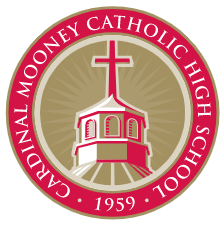Canvas for Parents
Please go to https://cmhs.instructure.com and click on the top of the white box where it says “Parent of a Canvas User? Click Here for an Account” to set up your parent account.
A pairing code is needed for a parent to become an observer on Canvas of their students (this will apply to freshmen and transfers). The student can generate the pairing code when logged into the Canvas website (NOT THE APP) which is https://cmhs.instructure.com. The student will go to “Account”, “Settings”, and scroll to the bottom (on the iPad) and there is a button that says “Pair with Observer.” This will generate a one time code for the parent to use. If both parents are becoming observers then a 2nd code will need to be generated.
Video Tutorials
Canvas Parent Account Set Up: https://www.youtube.com/
Canvas Parent Pointers 1: https://www.youtube.com/
Canvas Parent Pointers 2: https://www.youtube.com/
10 Tips for Observers
10 Tips for Observers: https://docs.